8.华三交换机配置NTP
NTP服务器/客户端模式典型配置举例
1 组网需求
如图1所示,网络中有一台时间服务器Device A,为网络中的其它设备提供精确的时间服务,为保证网络中的所有设备能保持一致、统一的时钟,现要求配置NTP服务器/客户端模式,使所有设备能从时间服务器Device A上获得时钟同步。
图1 配置NTP服务器/客户端模式组网图
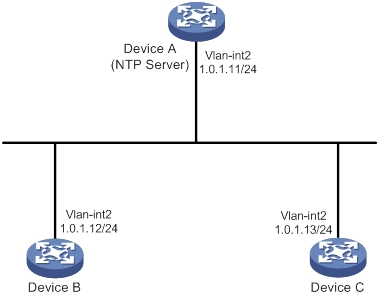
2 配置步骤
1 Device A的配置
# 配置NTP客户端,接受公网NTP校时。
# 设置DNS
[DeviceA] dns server 223.5.5.5
# 开启NTP功能。
ntp-service enable
# 通过NTP协议获取时间
[DeviceA] clock protocol ntp
# 设置时区为东八区
[DeviceA] clock timezone BeiJing add 8
# 设置NTP服务器地址
ntp-service unicast-server ntp.chjina.com
# 设置本地时钟作为参考时钟,层数为2。
[DeviceA] ntp-service refclock-master 2
2 Device B的配置
# 配置接口的IP地址,配置步骤这里省略。
# 开启NTP功能。
system-view
[DeviceB] ntp-service enable
# 设置NTP Server为Device B的时间服务器。
[DeviceB] ntp-service unicast-server 1.0.1.11
3 验证配置
# 以上配置完成后,Device B向Device A进行时间同步。查看NTP的运行状态。
此时Device B已经与Device A同步,层数比Device A的层数大1,为3。
# 查看Device B的NTP会话信息,可以看到Device B与Device A建立了连接。
配置文件
· Device A上的配置
· Device B上的配置
参考:
最后更新于
这有帮助吗?