CentOS重置密码
1.重启系统,开机引导界面按 E键
E键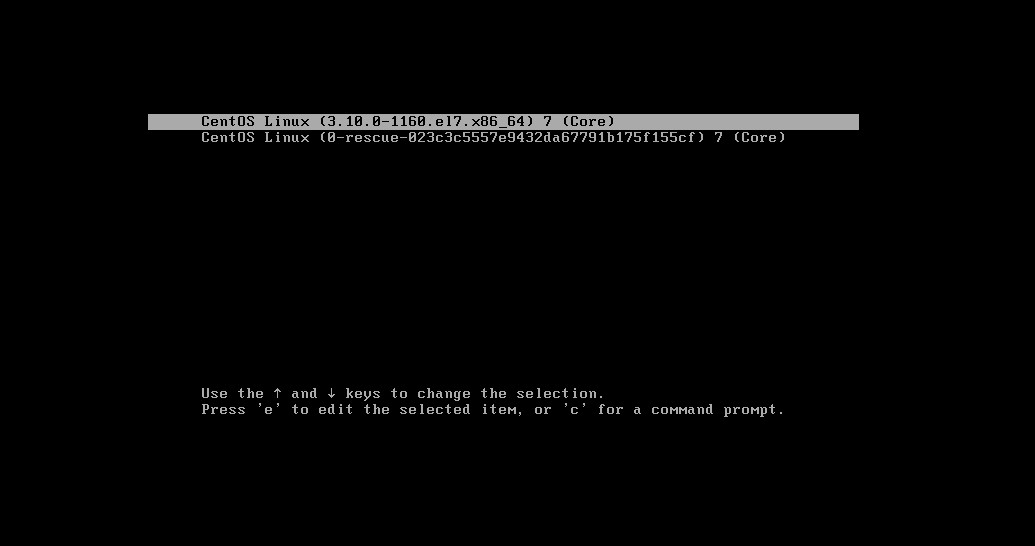
2.进入内核编辑界面
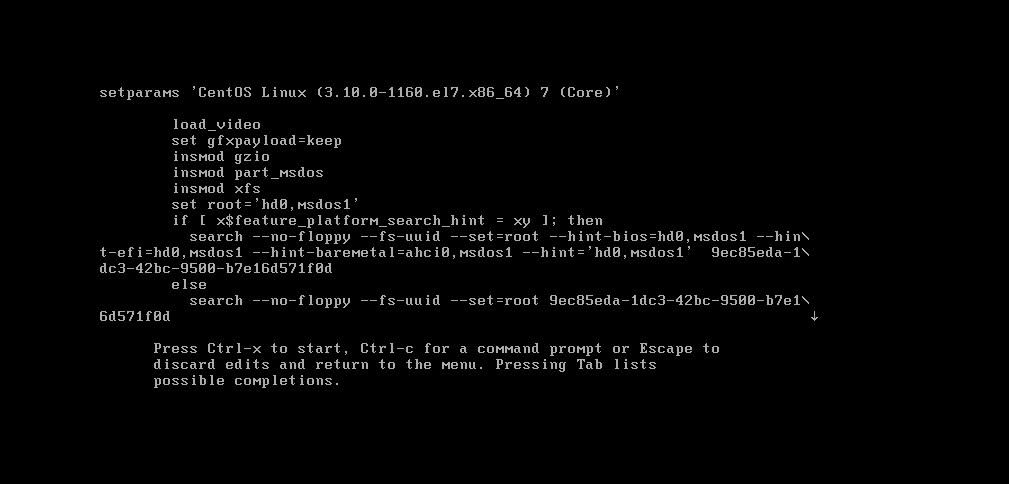
3.按方向“↓”键,往下翻到 linux16 这一行,然后在最后加上 rd.break
rd.break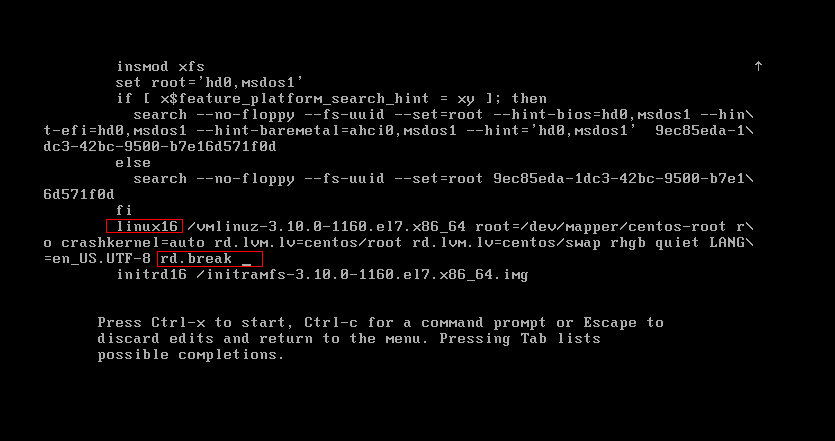
4.ctrl + x保存,将进入 Initramfs 的debug 命令模式
ctrl + x保存,将进入 Initramfs 的debug 命令模式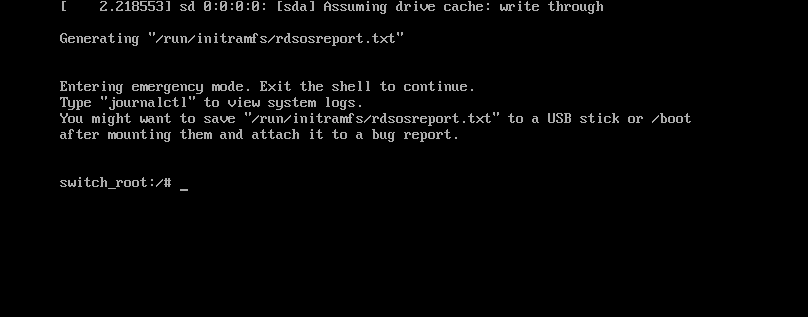
5.输入mount -o remount,rw /sysroot/ 为/sysroot提供读写权限
mount -o remount,rw /sysroot/ 为/sysroot提供读写权限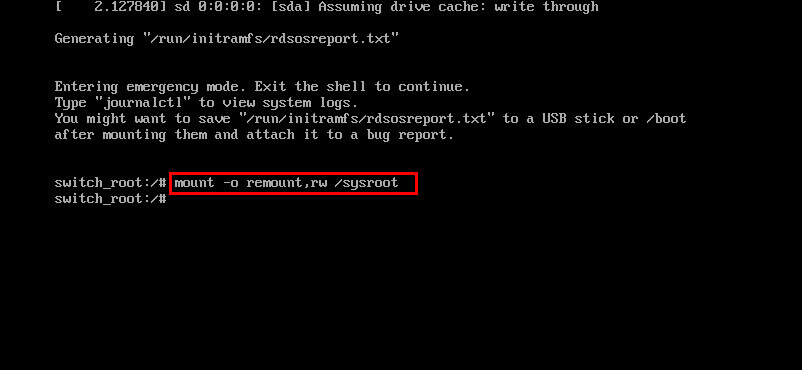
6.切换至chroot模式
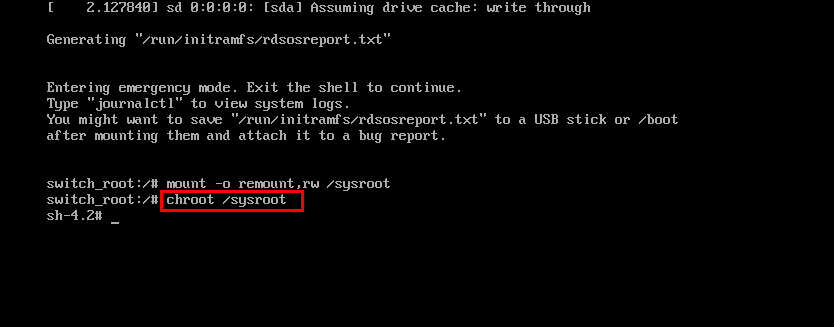
7.输入 passwd root 重置root账户的密码
passwd root 重置root账户的密码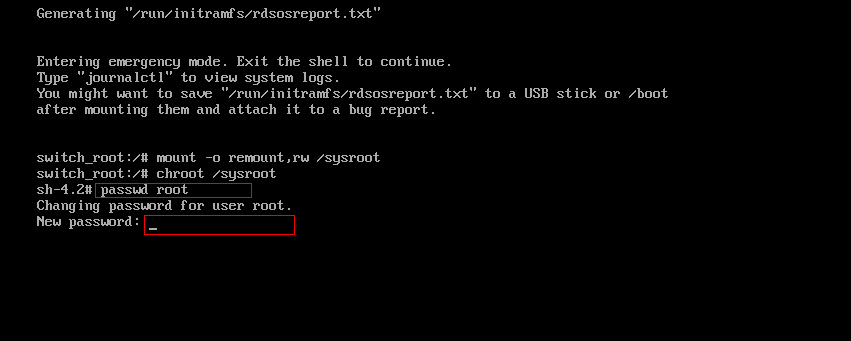
8.输入两遍新的密码,注:输入的时候屏幕不显示字符,
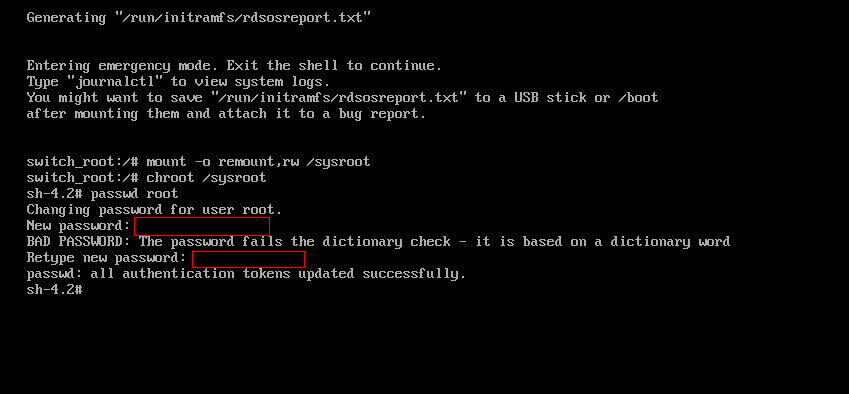
9.执行 touch /.autorelabel命令
touch /.autorelabel命令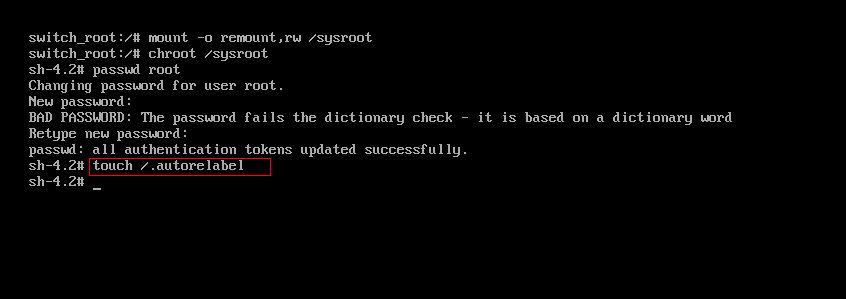
10.输入exit 退出chroot模式
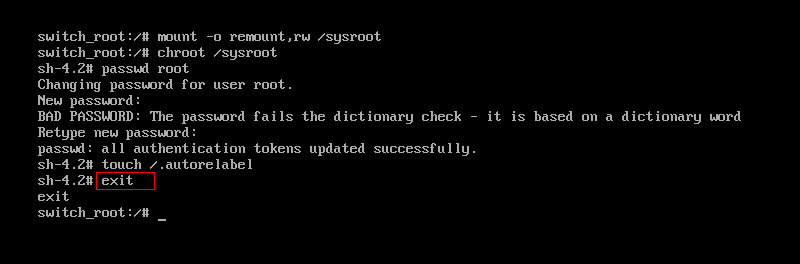
11.输入exit 推出Initramfs模式,会自动重启,输入新的密码就可以正常登录了
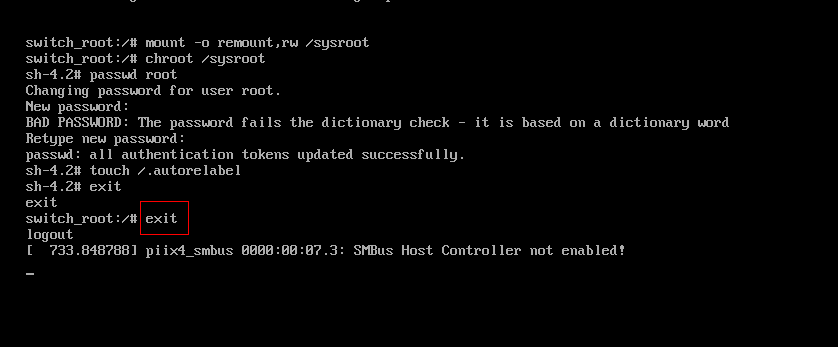
12.完整操作流程
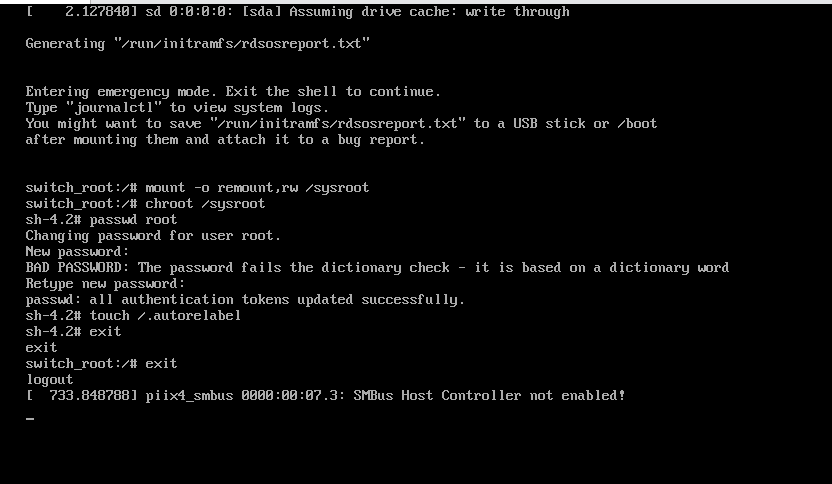
重启后,输入新的密码就可以登录系统。
最后更新于