vCenter扩容硬盘
问题

解决办法
1.查看硬盘情况
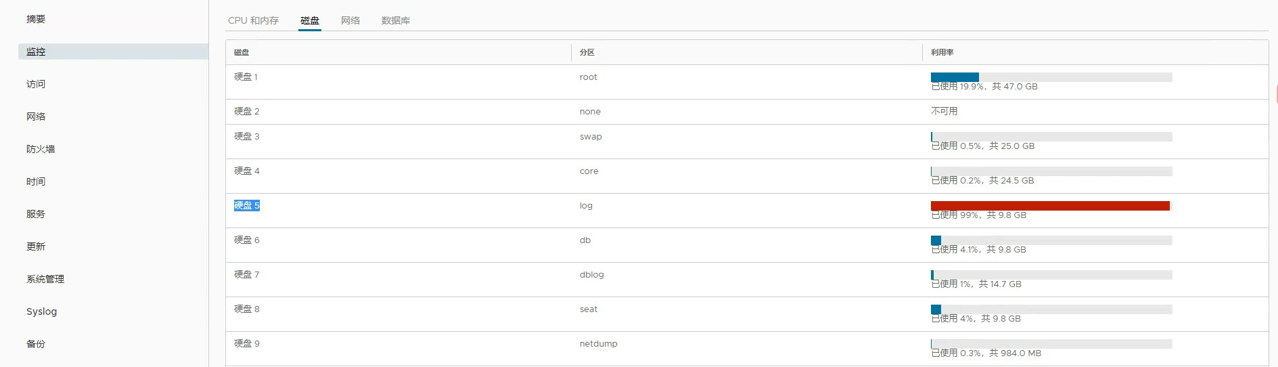
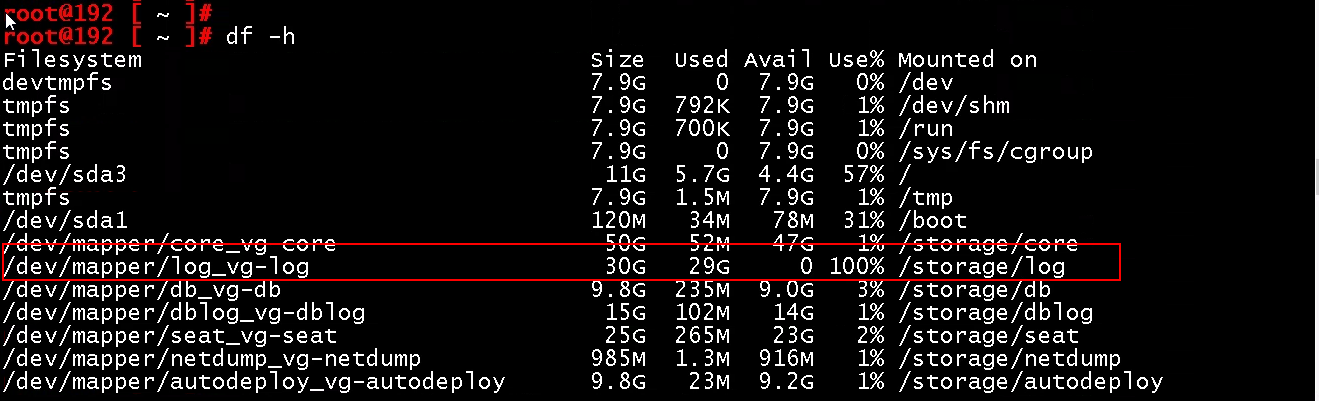
2.增加硬盘容量

3.扩容硬盘容量
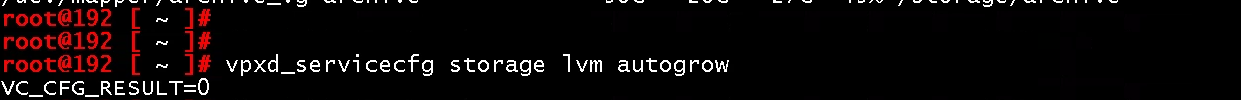
4.查看扩容后的容量
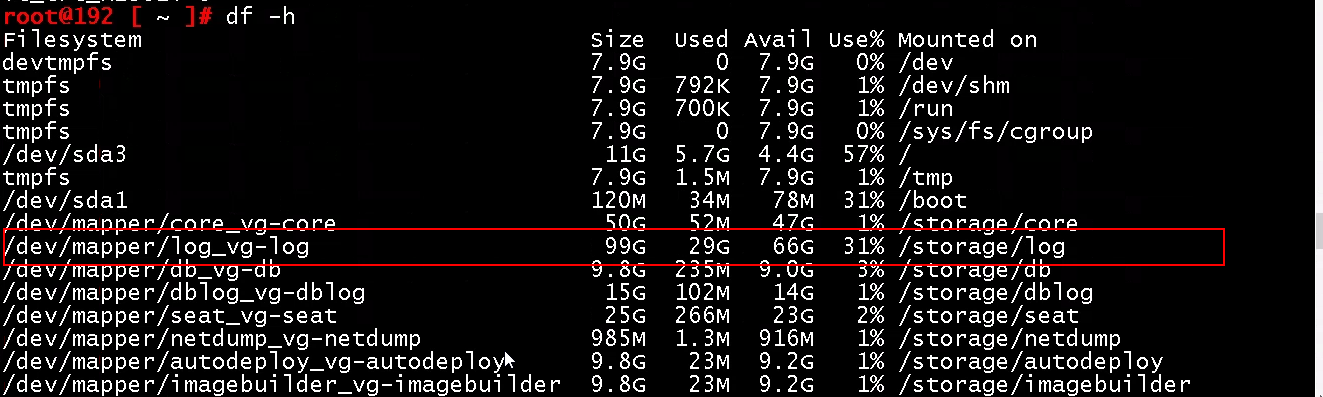

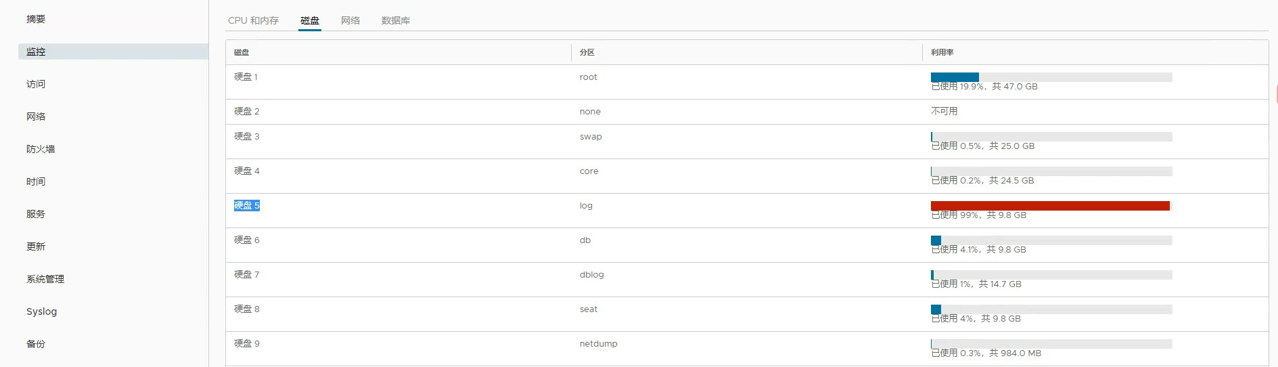
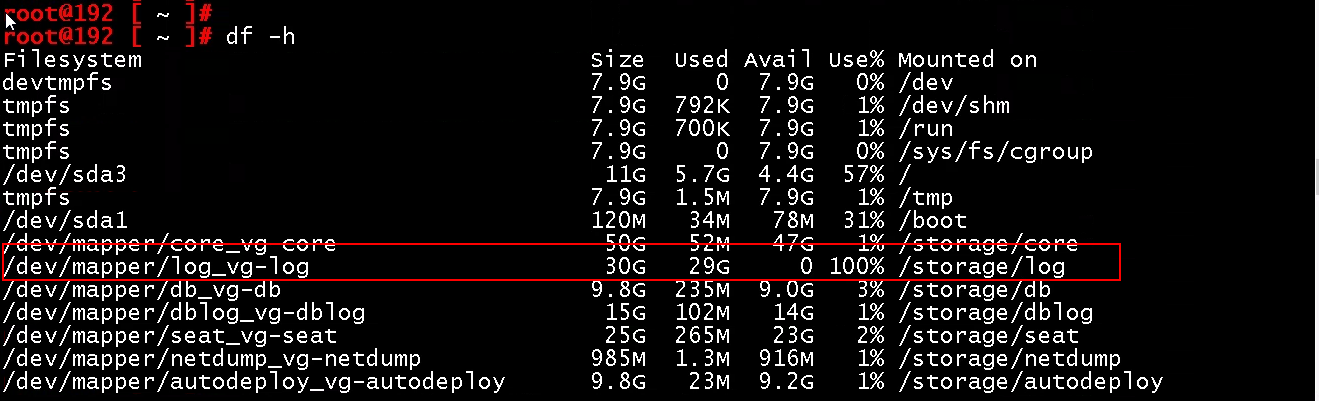

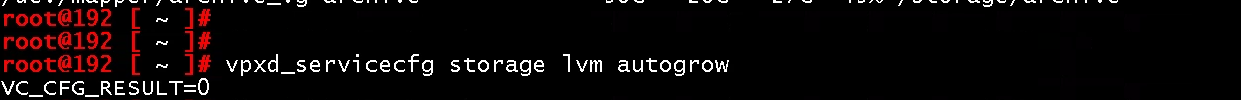
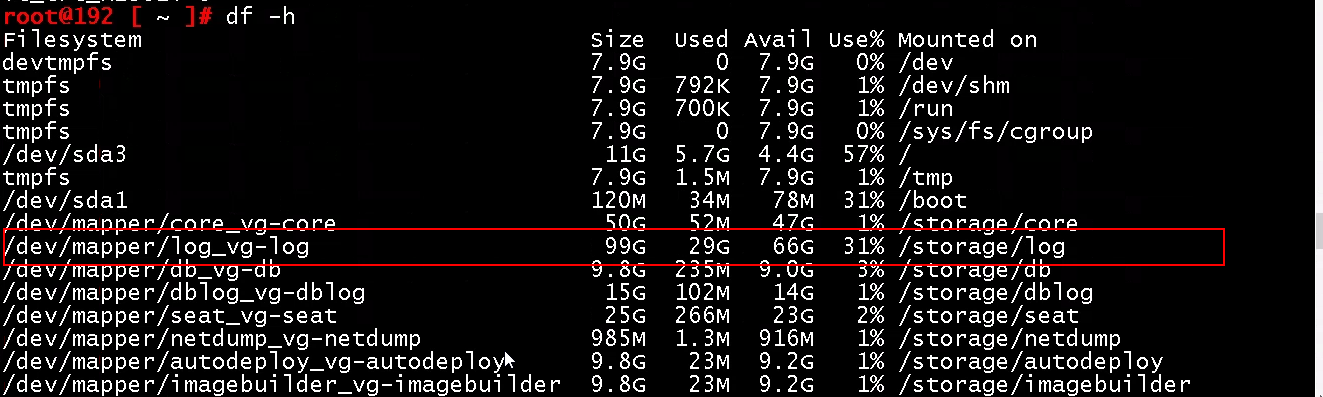
shell
vpxd_servicecfg storage lvm autogrowCommand>
Command> shell
Shell access is granted to root
root@192 [ ~ ]# vpxd_servicecfg storage lvm autogrow
VC_CFG_RESULT=0service-control --start --all